



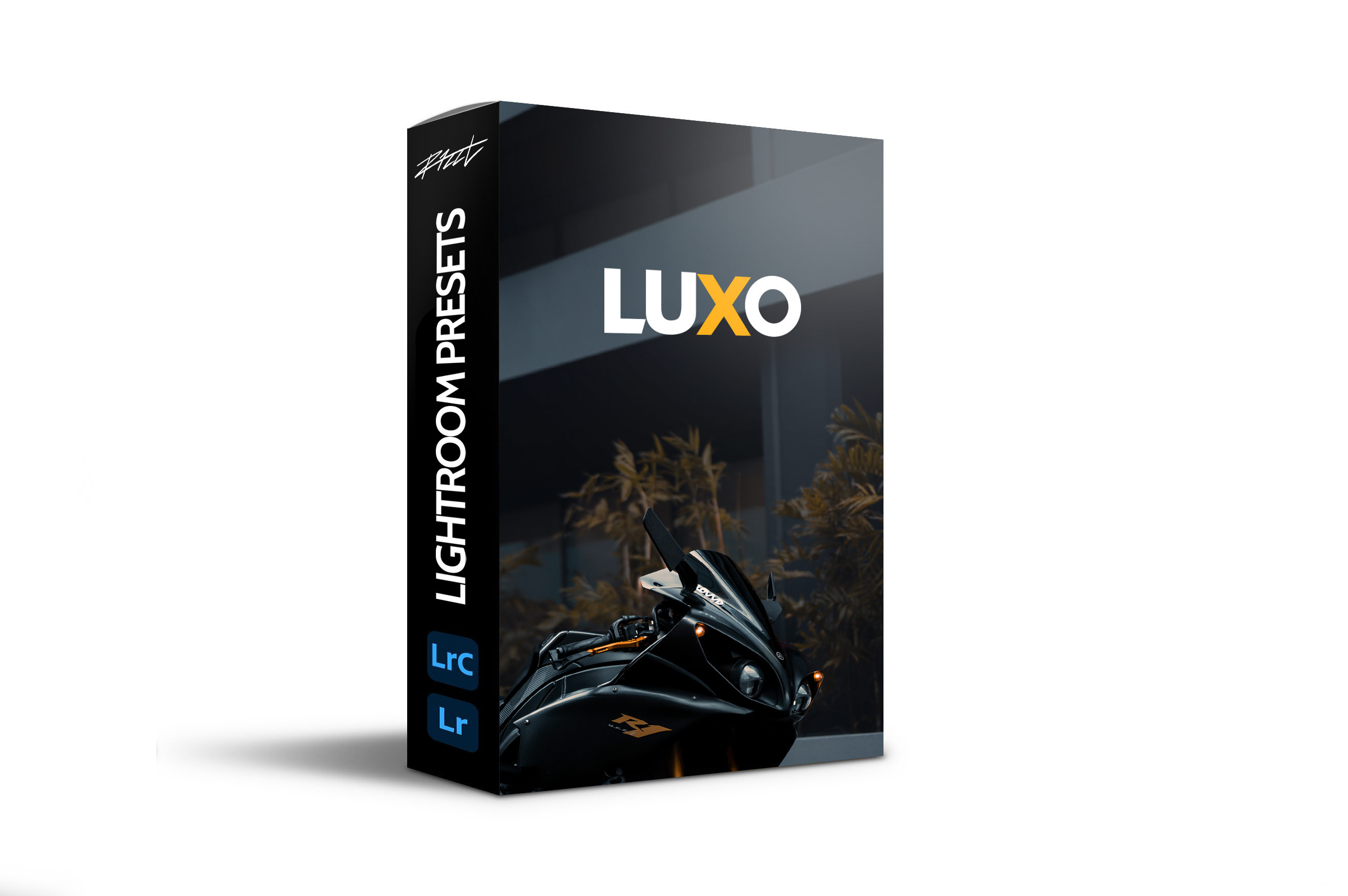
9 Presets of the signature orange and cyan look.
The LUXO feel had me hooked from the moment I accidentally cooked it up. Mix it into dark industrial areas or in between some urban planting patches and it's sure to hook you too!
Compatible with Lightroom CC, Lightroom Mobile, Lightroom Classic CC, Photoshop CC, & Adobe Camera Raw (XMP format).
$30.00
$22.69
- Extract the ZIP file (to your desktop computer, not to your phone).
- Open Lightroom and go to the Presets section. Click on File > Import Profiles & Presets.
- Select the presets ZIP file(s) and click Import. → Selecting the ZIP file.
- Restart LR and your presets will now be listed in the Presets section.
- When in doubt, also feel free to Google/YouTube it.
How do I get these to work on LR CC Mobile?
- Download the ZIP file to your mobile device.
- Open Lightroom
- Select a photo in your library to edit.
- In the Preset panel hit the three dots in the top right corner of your screen.
- Select 'Import presets'
- Locate your ZIP file.
- A successful import message will appear.